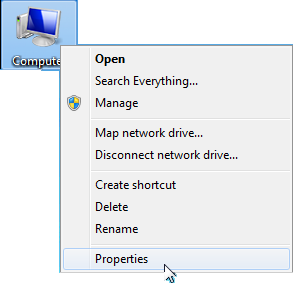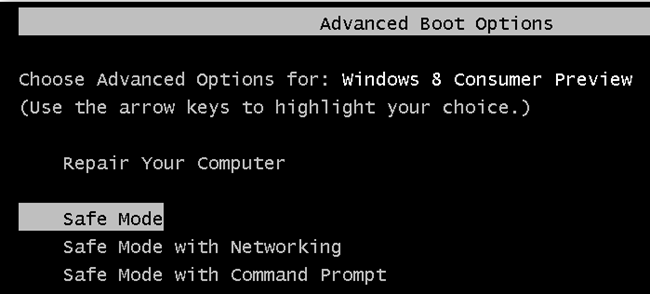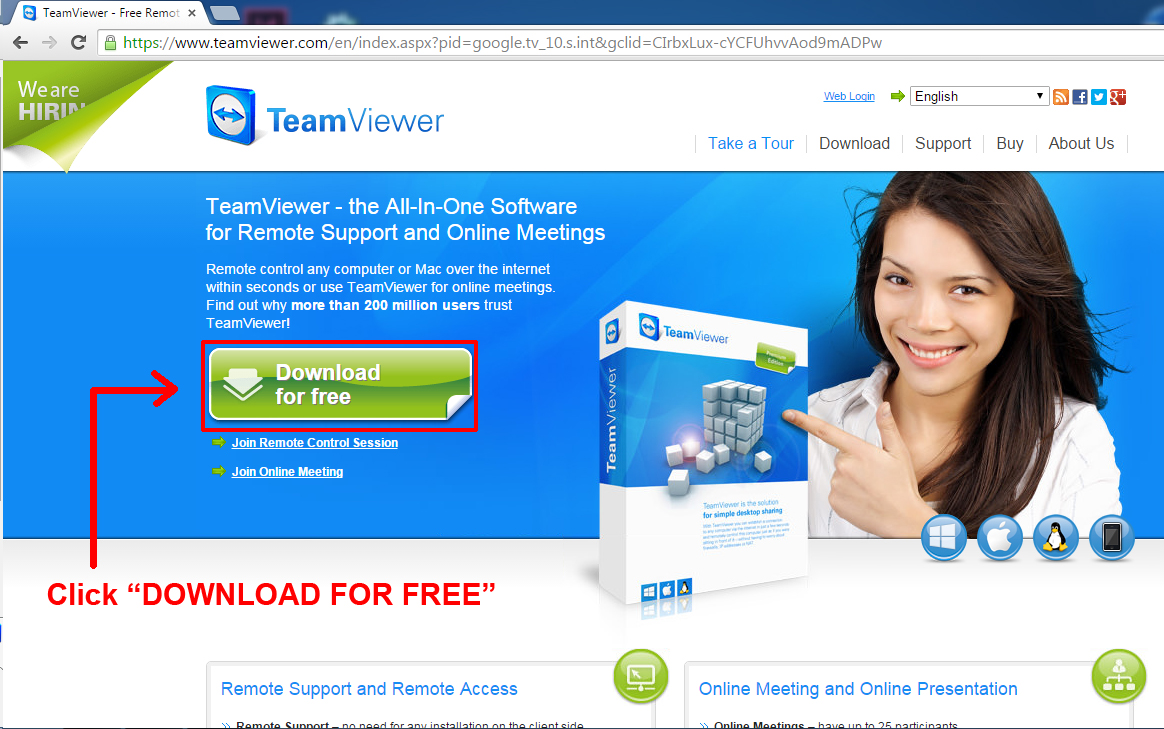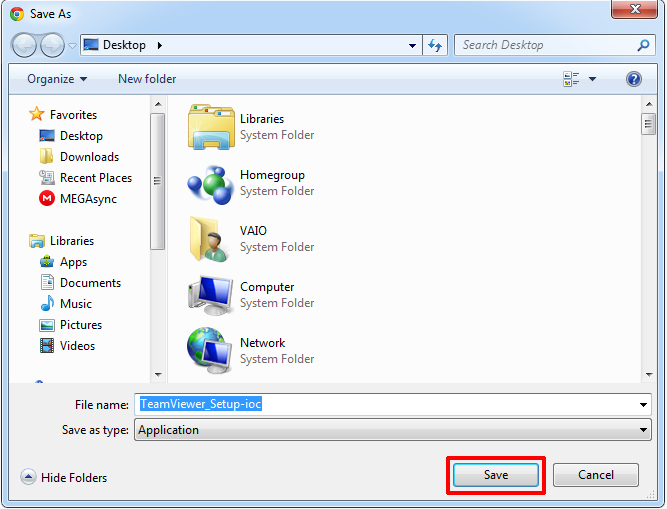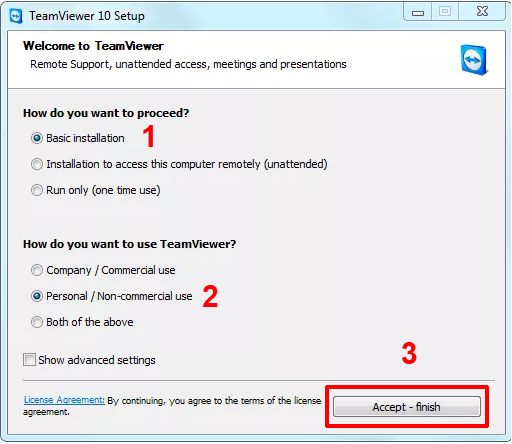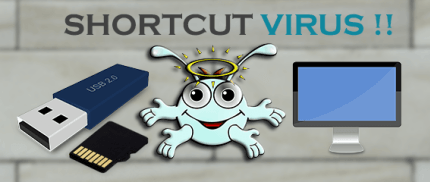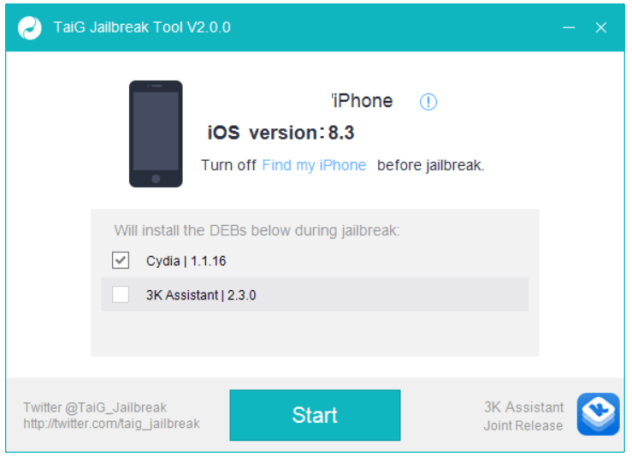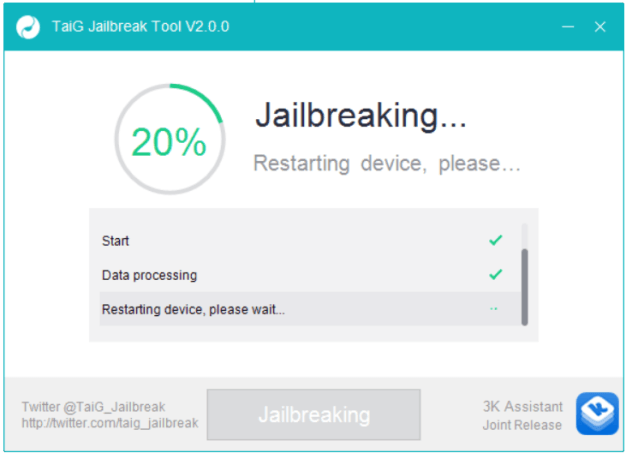|
Create a System Restore Point in Windows 7 When System Restore was introduced in back in Windows Me it has helped save some major computer snafus on several occasions. The feature is still included in the new Windows 7 operating system and today we will take a look at how to create a new restore point. CREATE A RESTORE POINT
Next click on the ... Read more » |
|
How to Use Any Trial Software Forever Free Using Time Stopper
TIME STOPPER You always wanted to use any trial software for free, but for that you had to find a Crack for it on internet, but if you failed then you weren’t able to use the trial software any more. But now, it’s possible !! Time Stopper let you run Trial Softwares forever without expiration.If you don’t have enough trial period of any trial version software you can extend the trial period using Time Stopper. HOW IT WORKS? Function of the time stopper is to change the date and time by entering into the software. For this reason time stopper will extend ... Read more » |
|
Windows Slowness Because Of Low Hard Disk Space People complaining about slowness of Windows is kinda normal thing now, but what we all don’t understand is the reason behind it. Most of the time in such situation, we blame viruses for it, but it’s not always because of them Windows perform slow. There can be various reasons behind this thing, and one of the core reasons can be lack of hard disk space.
Why Low Hard Disk Space Can Cause Problems In Windows Every software installed in Windows, consumes some amount of space when you open it. By space I mean, it generates temporary files and some other system files which help them to run properly. In order to create such files, they need space in hard disk. If the hard disk doesn’t have enough space for ... Read more » |
|
How To Boot Into Safe Mode On Windows 8 or 10 (The Easy Way)
One of the most common steps when troubleshooting a PC is to boot into safe mode. For a long time this has been achieved by pressing the F8 key, this all changes with Windows 8 and its Automatic Repair mode. But what if we want Safe Mode? |
|
How to Download and Install TeamViewer 10
Download LINK <--- Official Download Link
2) Save the file on your computer for example DESKTOP. 3) After downloading, right click the file and click "RUN AS ADMINISTRATOR" to execute the setup.
4) Then copy this setting, check BASIC INSTALLATION and PERSONAL / NON COMMERCIAL, ju ... Read more » |
|
Why I see the error message "CPU FAN Error" in POST? When you see the error message "CPU FAN Error" in POST, it means the system doesn't detect the FAN. You can refer to the steps below to resolve the issue. 1. Please make sure the CPU FAN is installed on the right position of the motherboard and twist the screws tightly
|
|
List of Local Bank Accounts in the Philippines and 9 Digit Paypal Code Allied Banking Corp. – 010320013 |
|
Using nTrust Prepaid MasterCard on PayPal This MasterCard is currently available to request without charge, issued by Security Bank Corporation in the Philippines, except for replacement due to damage, lost or stolen card. There's no hidden monthly fees or annual charges. It can be loaded on nTrust cloud by the following methods such as Online banking, Smart Money, Over The Counter ( via Bank Teller, ATM or others means like pawnshop, supermarket or Bayad Centre), Globe GCash, Cheque and Wire Transfer. nTrust serves like a digital wallet for the purpose of sending and receiving money or storing your money and currently competitor for other largest and established online transfer platforms. You can withdraw your nTrust prepaid MasterCard at any ATM machines whether local or international but fees will apply on transactions, except for Security Bank ATM Withdrawal which is free. It can be used to purchase online and alt ... Read more » |
|
Fix Pen Drive Shortcut Problem
USB Shortcut problem is now becoming more & more common. Due to fault reasons, this problem automatically starts appearing in a Pen Drive. In this, after entering the USB Drive, a shortcut get appearing in place of the content files of the pen drive, to access the original data you have to further click the shortcut. We can easily solve this using either by a software or using Command Prompt. I will discuss both the methods here: Method 1. Using a Software USB Fix is a great software to fix shortcut and other virus related problems in USB Drives. Download USB fix and install it. (If your antivirus showing virus in this software then disable it for a few minutes) |
|
How to Jailbreak iOS 8.1, 8.2 and 8.3
Hello iOS folks ! Yup you read it right. Taig team just released the much much awaited iOS 8.3 Untethered (boots idevice itself) Jailbreak to public. Tested by On HAX and works perfectly. Comes with cydia :) Get downloading and start jailbreaking your iDevices !
Jailbreak iOS 8.3, 8.2, 8.1.3 With TaiG 2.0 Here’s a step by step tutorial on how to jailbreak iOS 8.3, 8.2 and 8.1.3 using TaiG 2.0 on supported iPhone, iPad a ... Read more » |