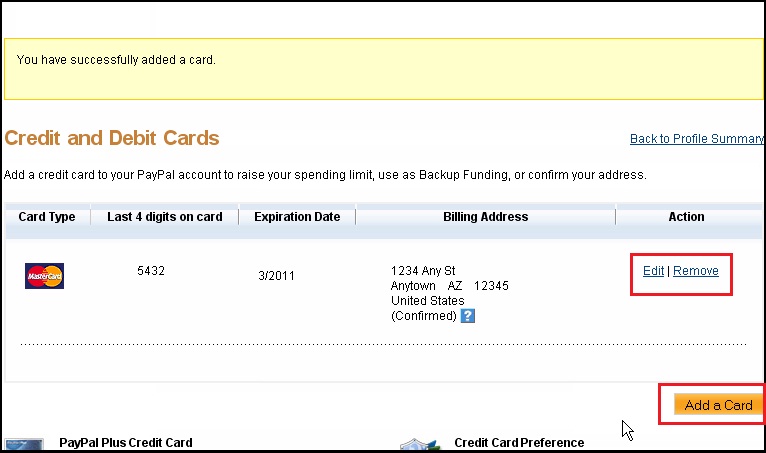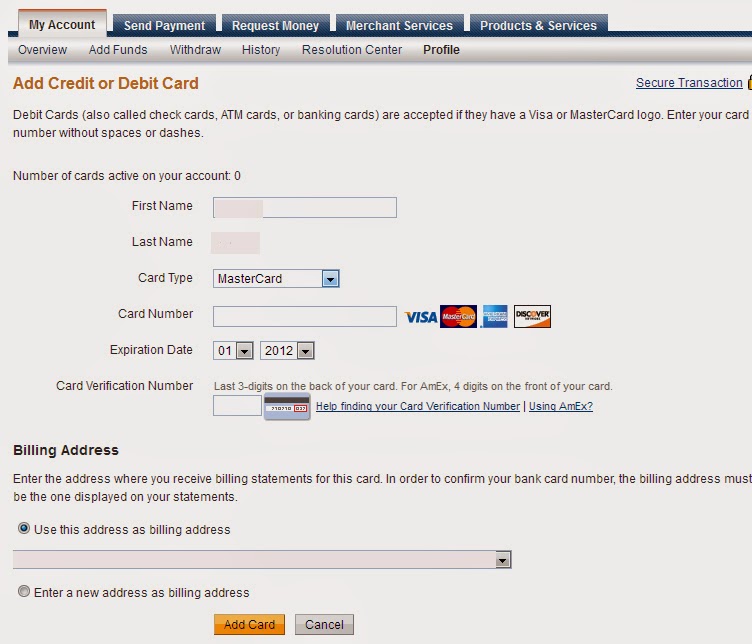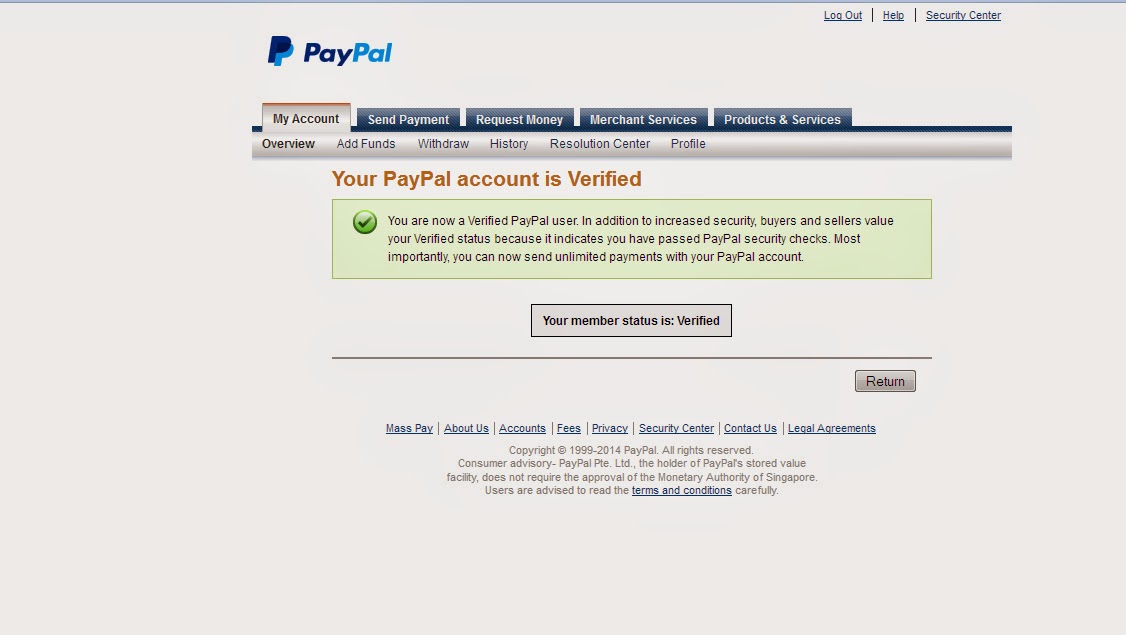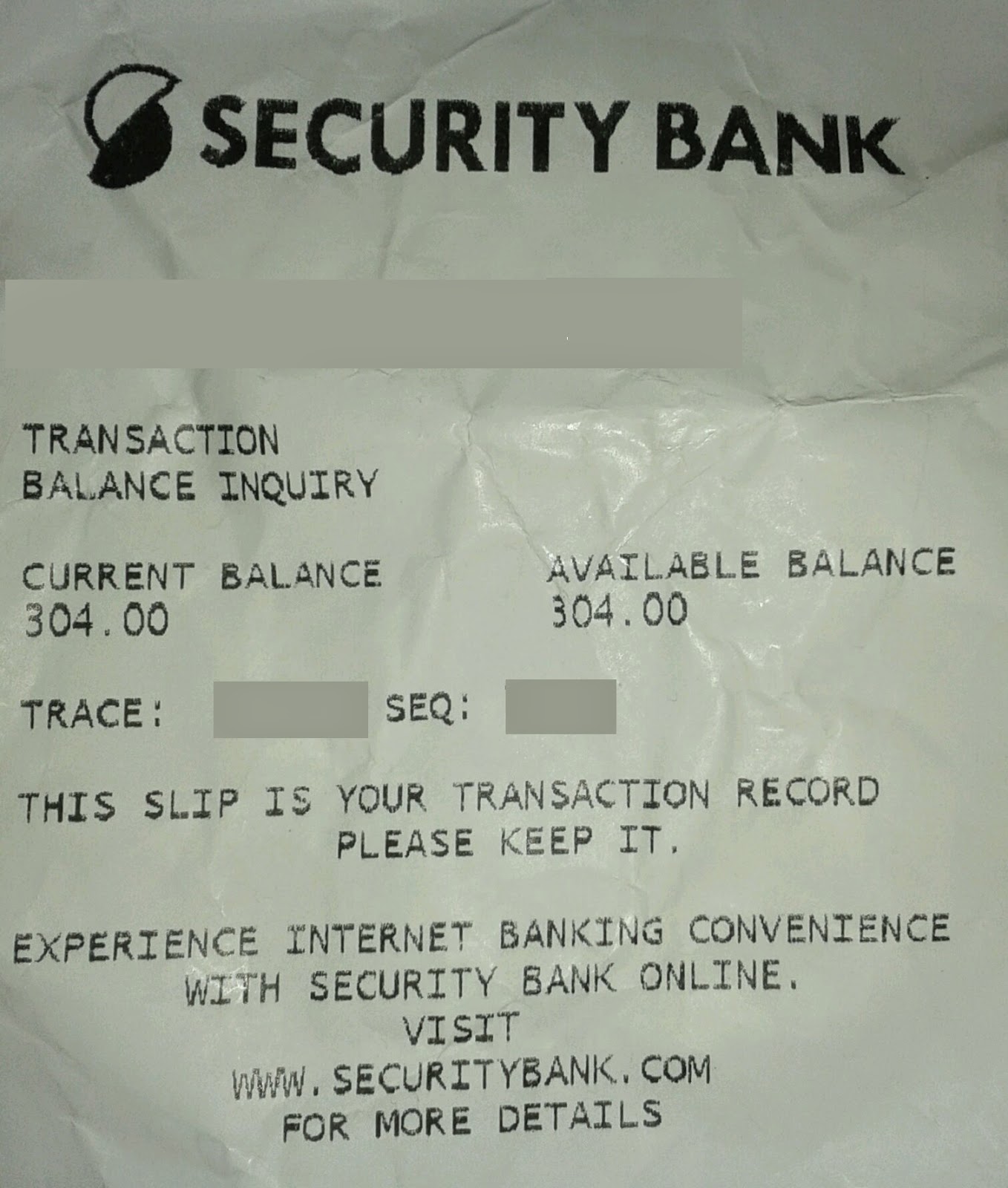6:56 AM Using nTrust Prepaid MasterCard on PayPal [GUIDE] |
Using nTrust Prepaid MasterCard on PayPal This MasterCard is currently available to request without charge, issued by Security Bank Corporation in the Philippines, except for replacement due to damage, lost or stolen card. There's no hidden monthly fees or annual charges. It can be loaded on nTrust cloud by the following methods such as Online banking, Smart Money, Over The Counter ( via Bank Teller, ATM or others means like pawnshop, supermarket or Bayad Centre), Globe GCash, Cheque and Wire Transfer. nTrust serves like a digital wallet for the purpose of sending and receiving money or storing your money and currently competitor for other largest and established online transfer platforms. You can withdraw your nTrust prepaid MasterCard at any ATM machines whether local or international but fees will apply on transactions, except for Security Bank ATM Withdrawal which is free. It can be used to purchase online and alternative for credit card . To join and get this card sign up here remember your security code after registration because it will be used upon activating your card.
In order to have this card at no cost, you need to verify your profile by submitting 1 valid government photo id consisting color image, full name, date of birth, ID number and signature. These ids are Postal ID, Passport ID, Professional Regulation Commission ID, Social Security System ID (SSS), TIN, Unified Multi Purpose ID or Voter’s ID VIN. You have to upload also 1 clear scanned supporting document like utility bills, telephone bill,etc. Wait for them to review your account, once you're profile is verified you can request for the card. It will take 2 to 3 business days to process your card and will be delivered at your address within one to two weeks or you can choose to pick it up at any branch of LBC or AIR21. Pin mailer will be delivered separately. Once you received the card activate it online with your 16 digit account number and security code. Also complete your purchase card agreement form and specimen signature, mail it back to any post office located on your area with business reply envelope attached on welcome package when you received the card. If you worry about their privacy policy, they will not sell or give your information on third party sites, or reveal information on your nTrust neighborhood. This site is certified by TRUST There are two differences on the usage of this card on PayPal, first it is acceptable and can be used to verify your PayPal account. Second the possiblity of withdrawing to paypal could lead to two factors either you receive it or transaction could not be accomplished, so use it at your own risk. If you wanted to verify your paypal and have not created yet go to their site paypal.com and register. On your profile click add your credit/debit card.
Fill up with your Ntrust 16 digit number found at the front of your card and 3 digit number located at the back of your card. Once the card has been added, PayPal will gonna charge $1.95 on your card so you must have at least 200 pesos loaded in your Ntrust account through the following methods I have mentioned above.
To get the expuse code call the Customer Service Hotline at 88-791-88 of the issuing bank of nTrust which is Security Bank Corporation, they made a decision not to show the PayPal 4-digit verification code or expuse code on the card statement as a security procedure. Ntrust has no transaction history in order to view charges that has made on the card. You're status will be verified after putting the PayPal 4-digit verification code.
Below here is the completed transfer details made by PayPal only, it is not yet received on nTrust card because it will take up to 7 business days to process. To withdraw money on your PayPal, add SECURITY BANK CORPORATION as the bank name, 010140015 as bank code, 16 digit nTrust card no. as account number on your add/edit bank account profile of your PayPal then click withdraw.
The money will be received on nTrust card, and ready for atm withdrawal. Fees has been imposed and your amount will be deducted.
Withdrawing money from PayPal to nTrust will not always work for all members, It would be your own responsibility if you choose to proceed on PayPal withdrawal. As I have stated earlier it could be successful withdrawal or not because the issuing bank (Security Bank Corporation) and Merchant (PayPal) have the ability to place restrictions on where and how this card can be used; this is based on their own internal business rules and out of nTrust control. In addition to this, nTrust will not be liable for the lost or missing of your funds. If you have an existing bank account with atm card connected to it, you may choose to add this and redeem your PayPal funds. Here are the list of local bank accounts in the Philippines and 9 Digit Paypal code which can be found on this link
SOURCE: www.netphils.blogspot.com |
|
|
| Total comments: 0 | |