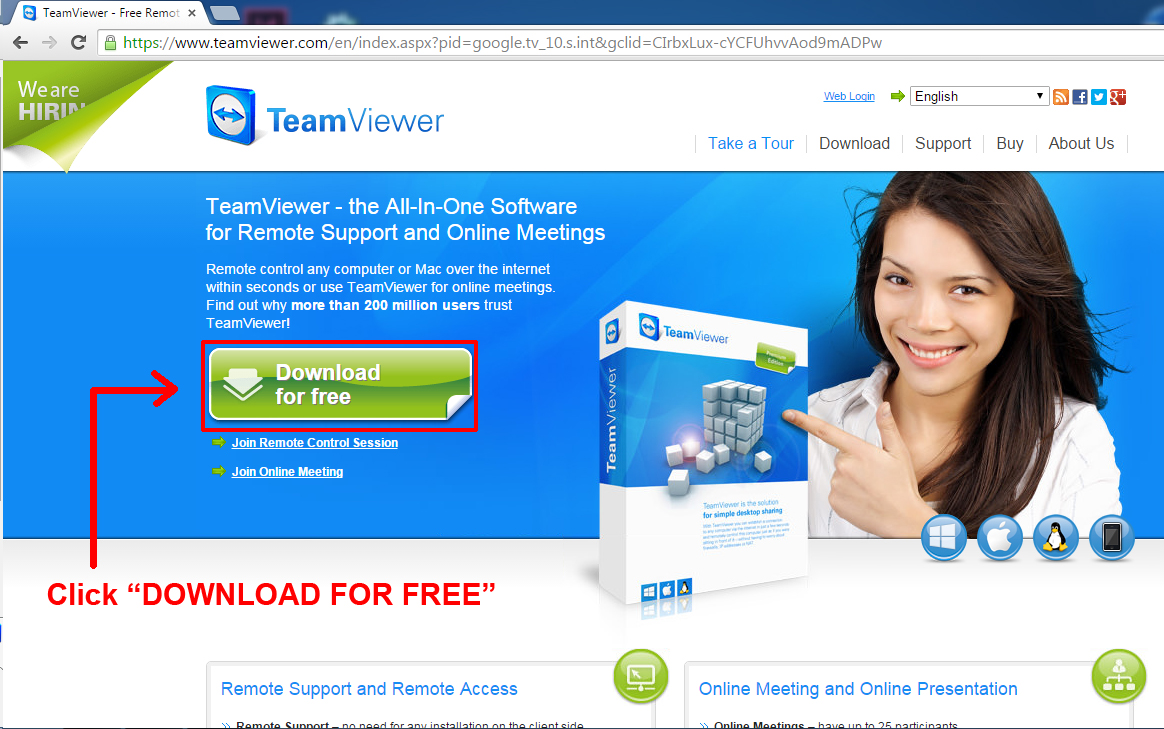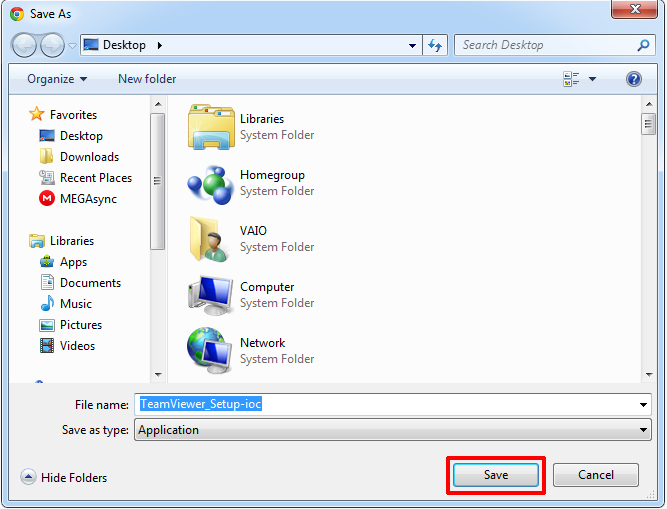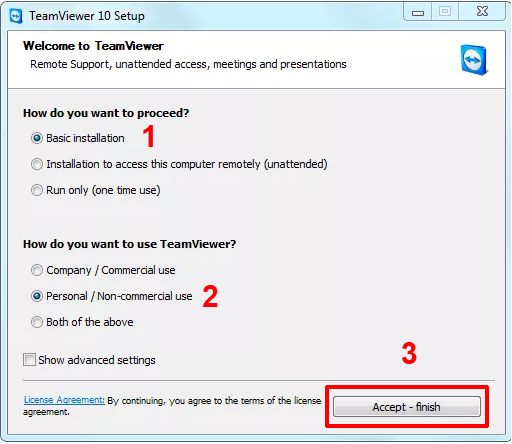5:05 PM How to Download and Install TeamViewer 10 [GUIDE] |
How to Download and Install TeamViewer 10
Download LINK <--- Official Download Link
2) Save the file on your computer for example DESKTOP. 3) After downloading, right click the file and click "RUN AS ADMINISTRATOR" to execute the setup.
4) Then copy this setting, check BASIC INSTALLATION and PERSONAL / NON COMMERCIAL, just copy the picture above.
Done.
|
|
|
| Total comments: 0 | |