8:00 PM NEXT BOOK 8 Inch Tablet (NX785QC8G) - FIRMWARE UPDATE |
NEXT BOOK 8 Inch Tablet (NX785QC8G)
MODEL#: NX785QC16G Firmware Update Instructions: Warning: This update will remove all user data, including apps or pictures you have saved on the tablet* Download 3 files listed below on a desktop computer
Step 1: Download the driver
Double click the unzipped driver folder above select :
Once folder is open select Install
Once you click install you will see this:
Step 2 Download the firmware update: NX785QC8G_WM_20141010_V1.1.4_4.4.2_co
Step 3 Download the Sp_Flash_Tool
Once flash tool is downloaded double click it to open then click on scatter- loading
Next select file for update (double click) located on desktop
Once open Select the images folder (double click)
This will bring up below menu choose: MT8127_Adnroid_scatter
Click the green download arrow (see below) . Turn off you tablet and connect it to the computer using the USB cable. The program should auto run and once it completes and simply turn your tablet on to finish updating the installation. TOOLS:
|
|
|
| Total comments: 2 | |
|
| |




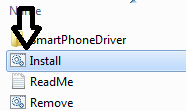



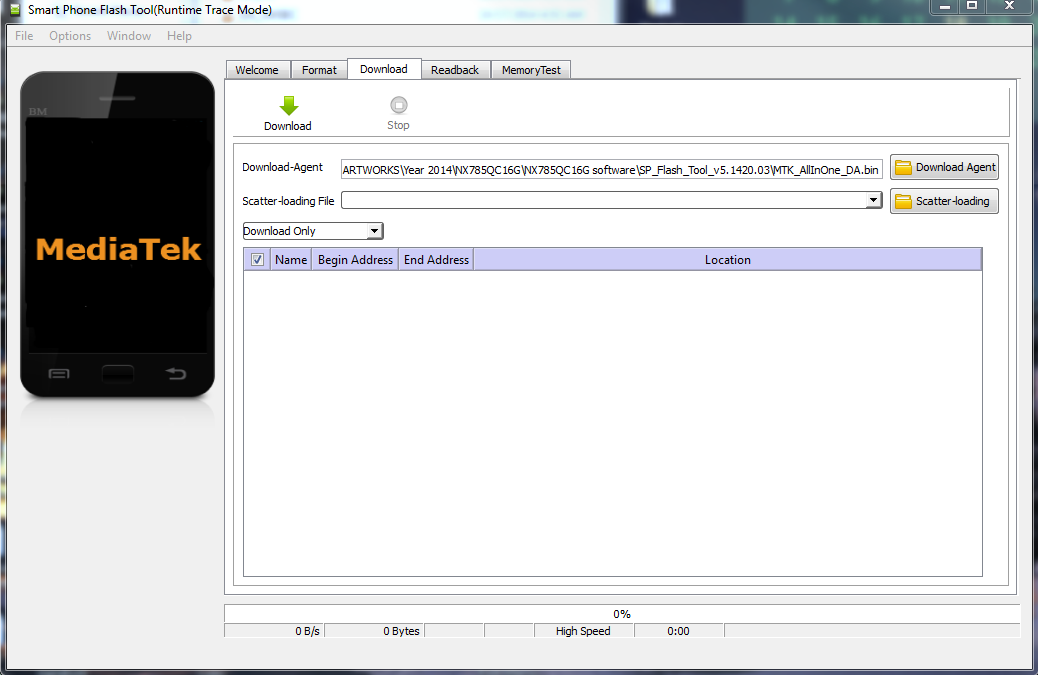


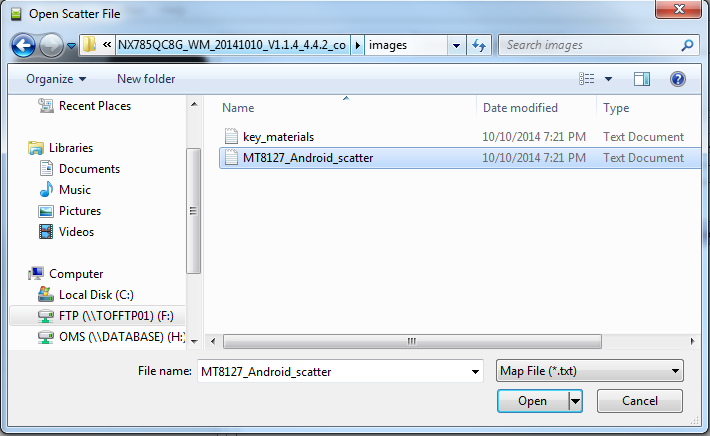
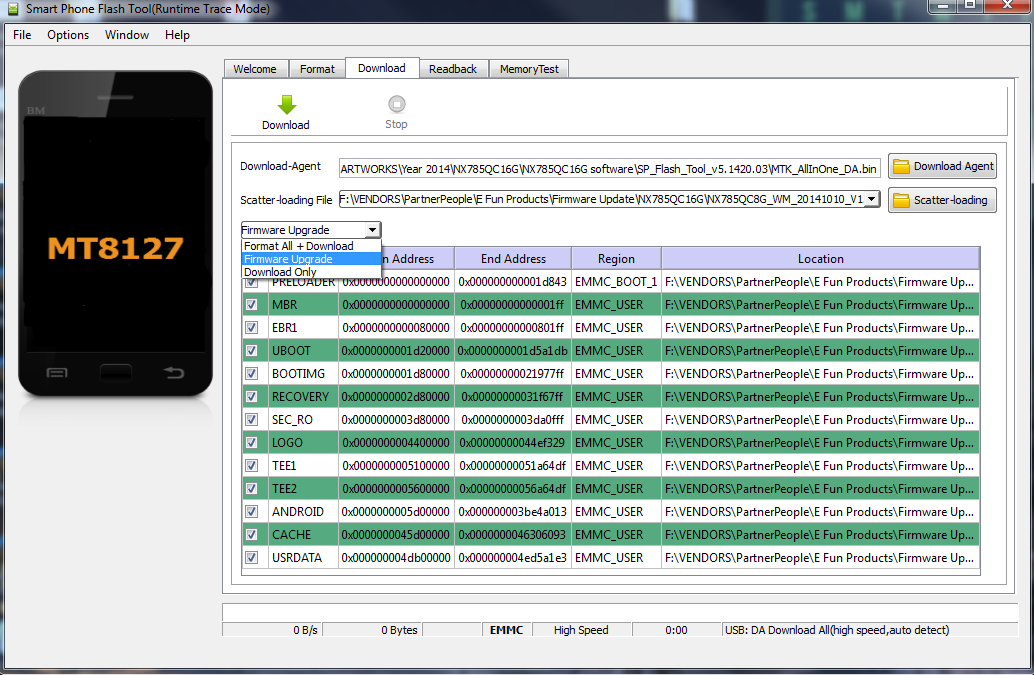
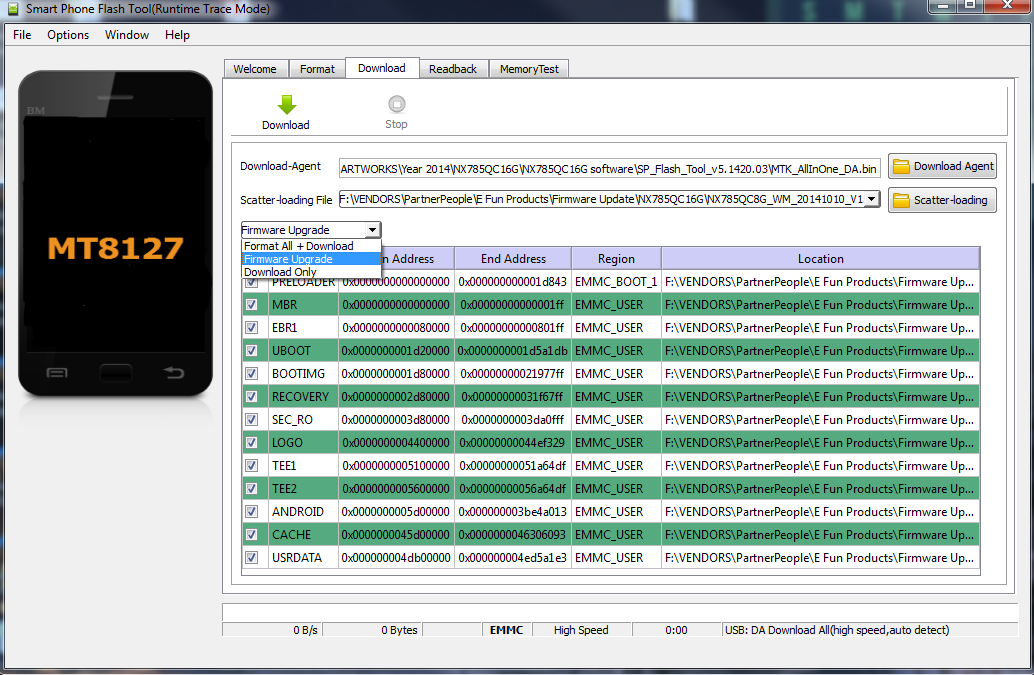



 OK
OK