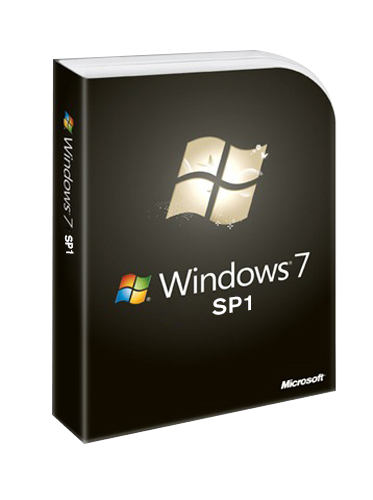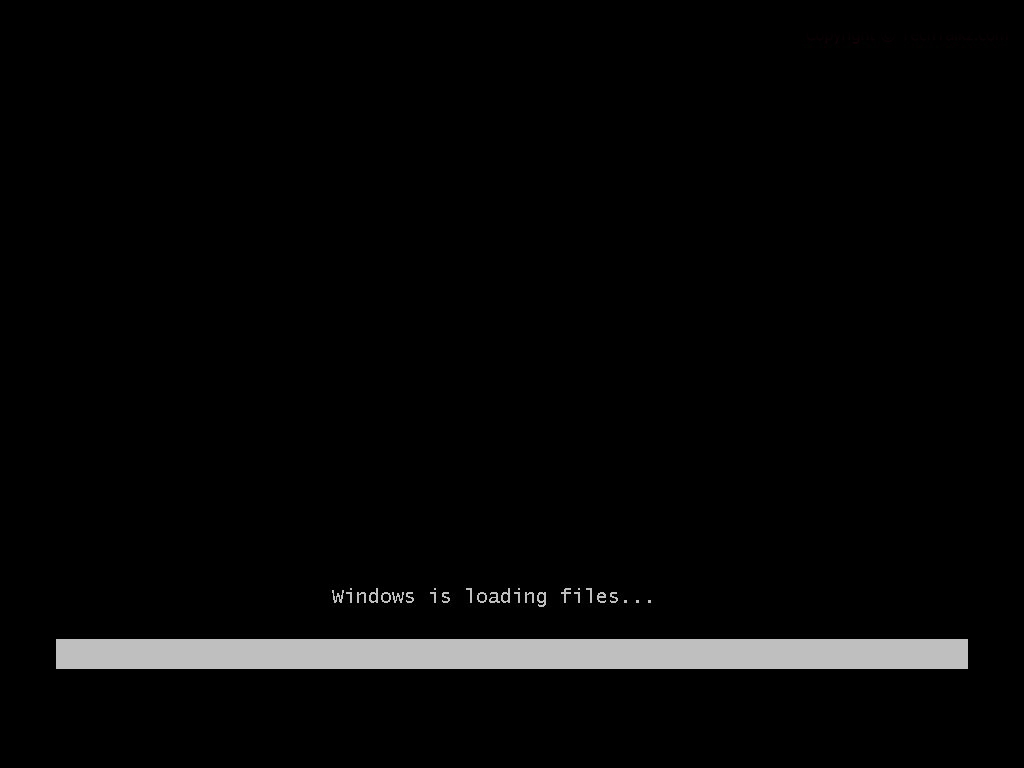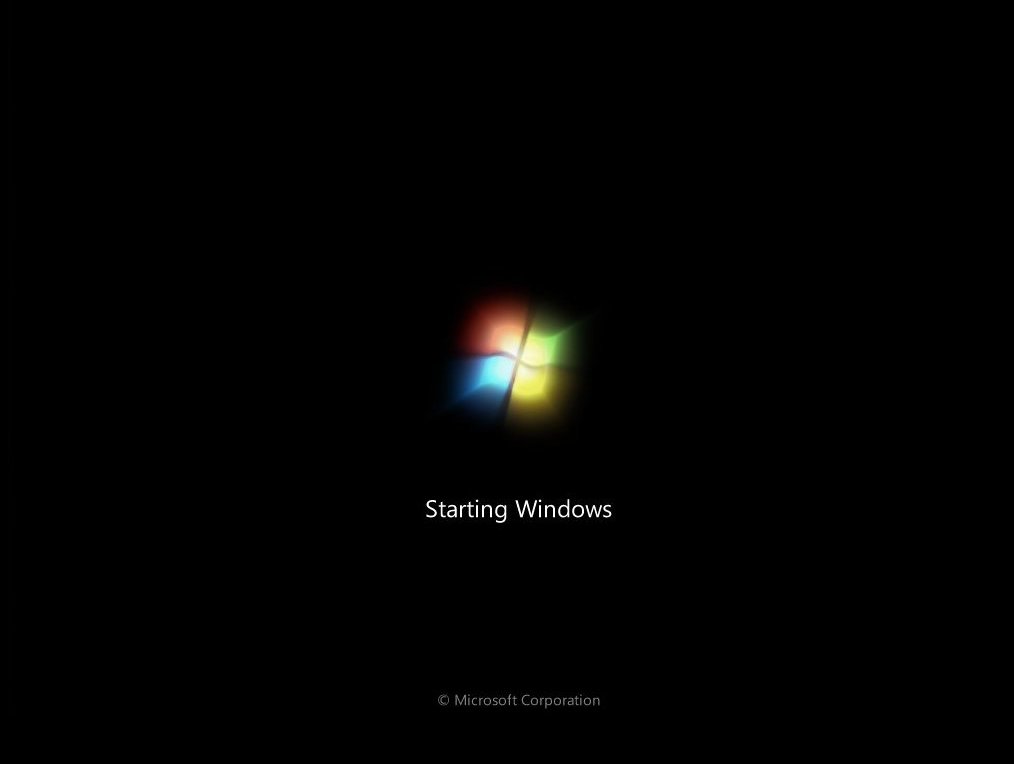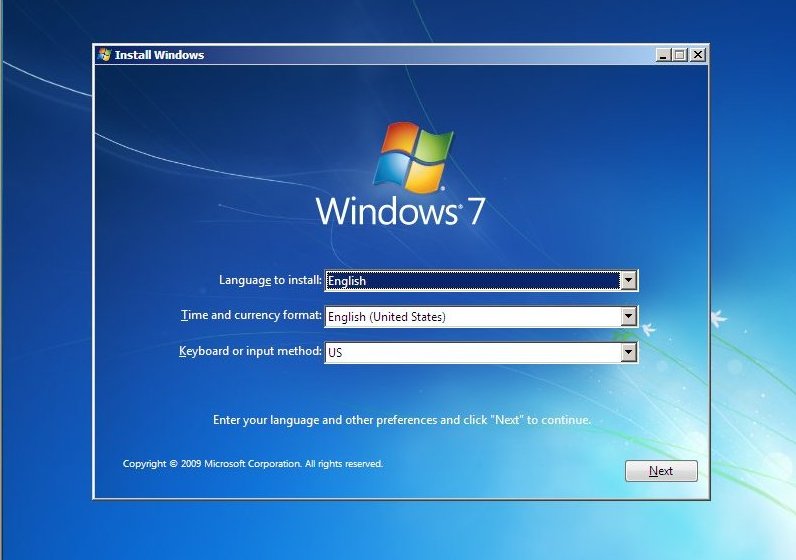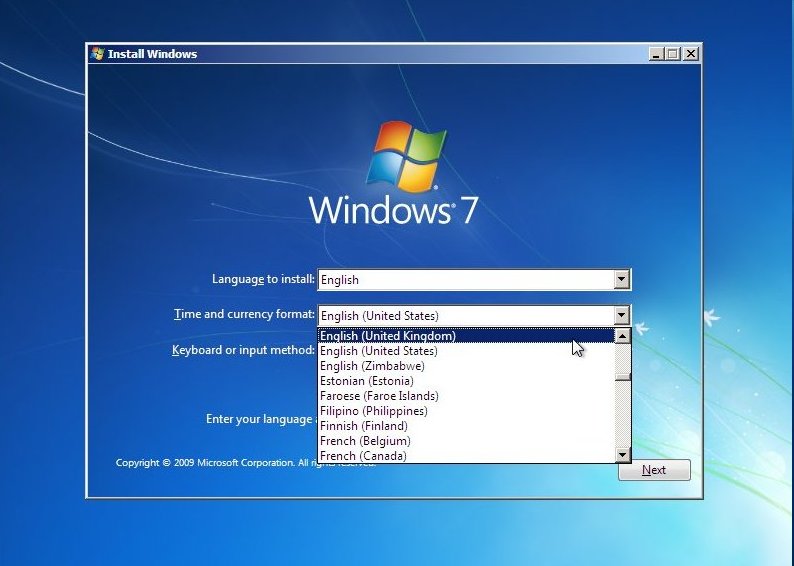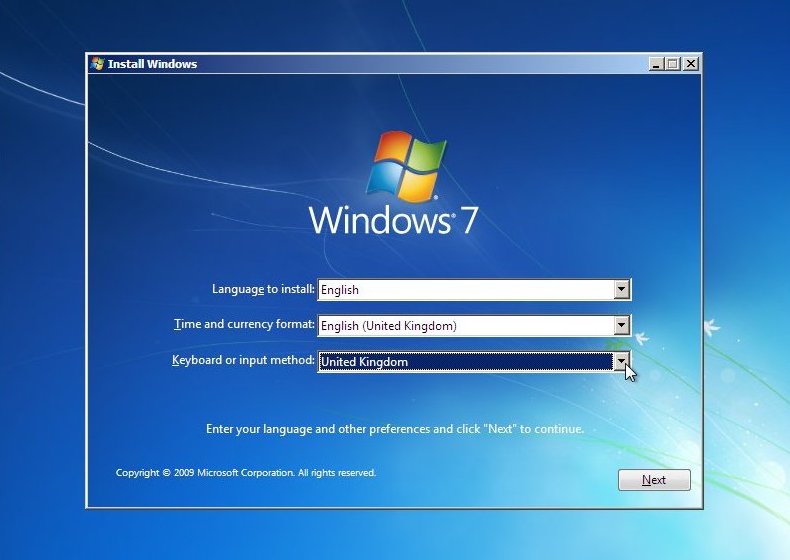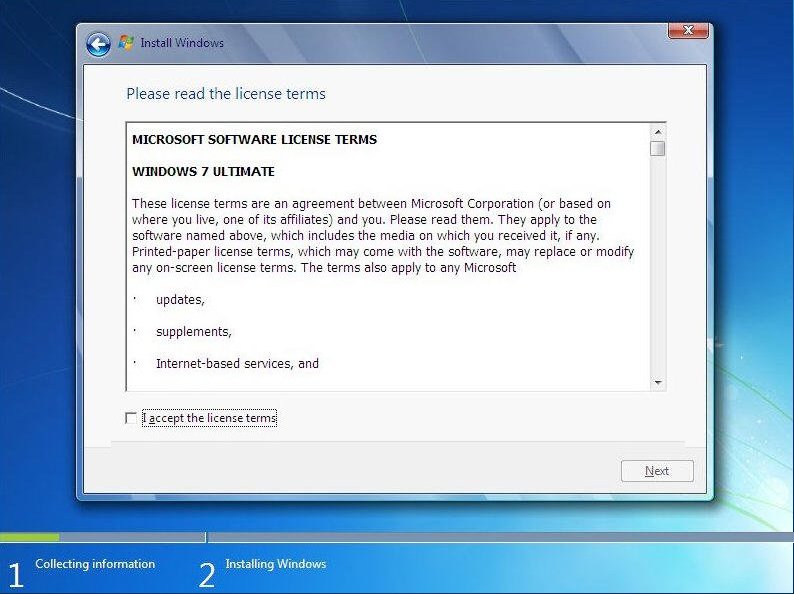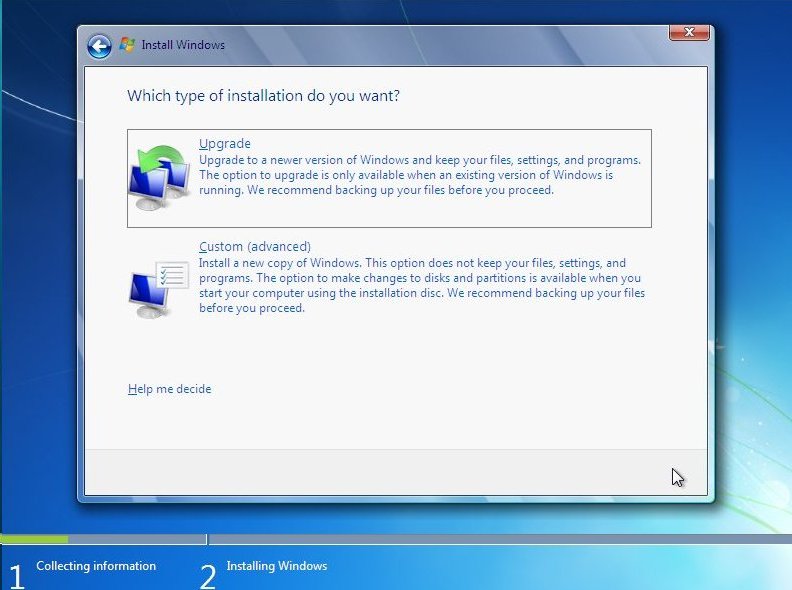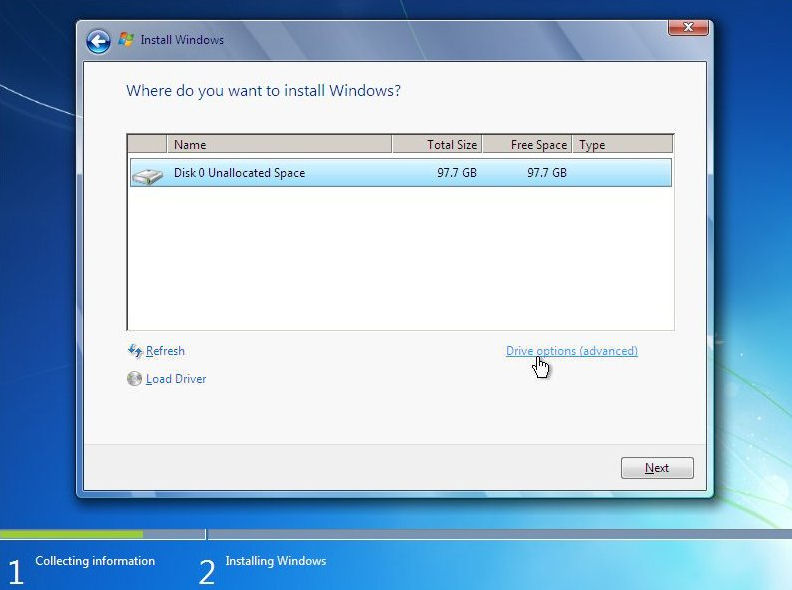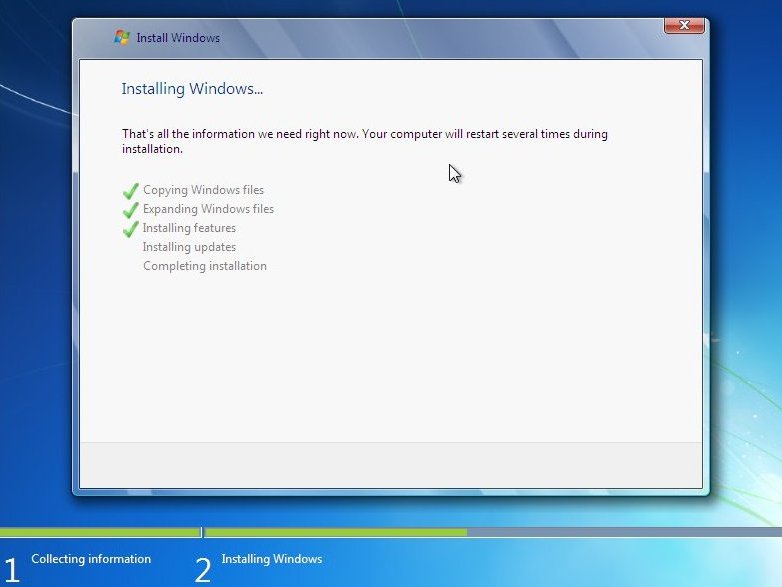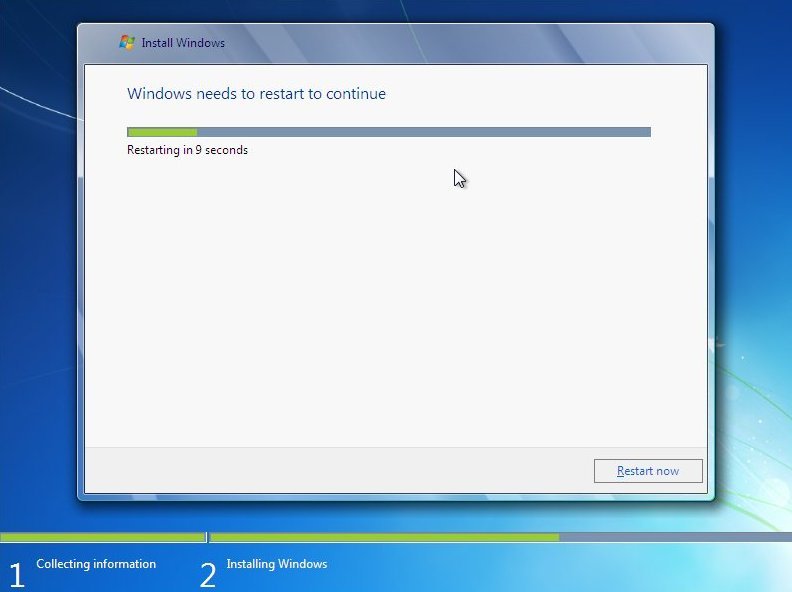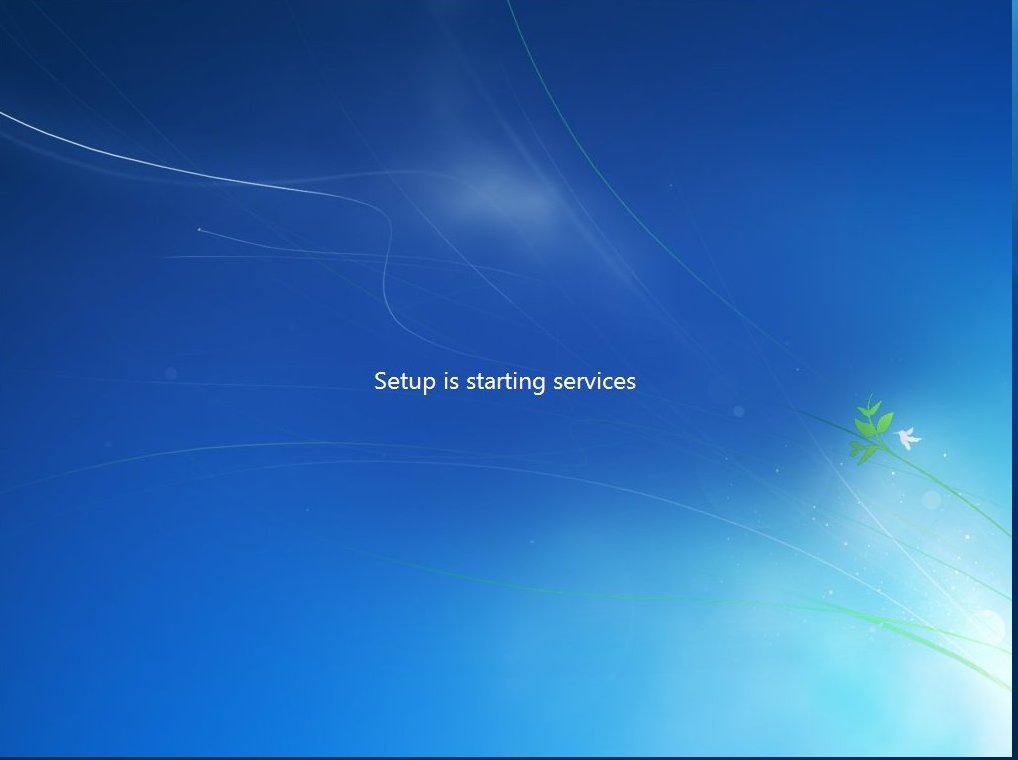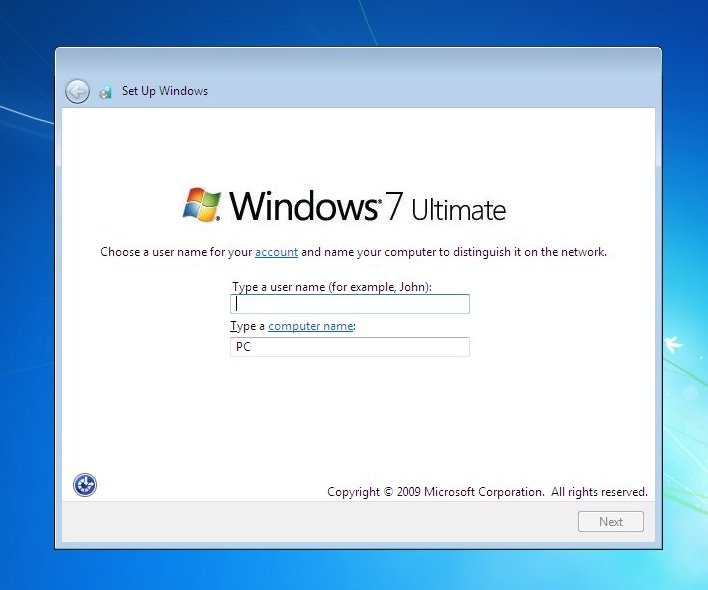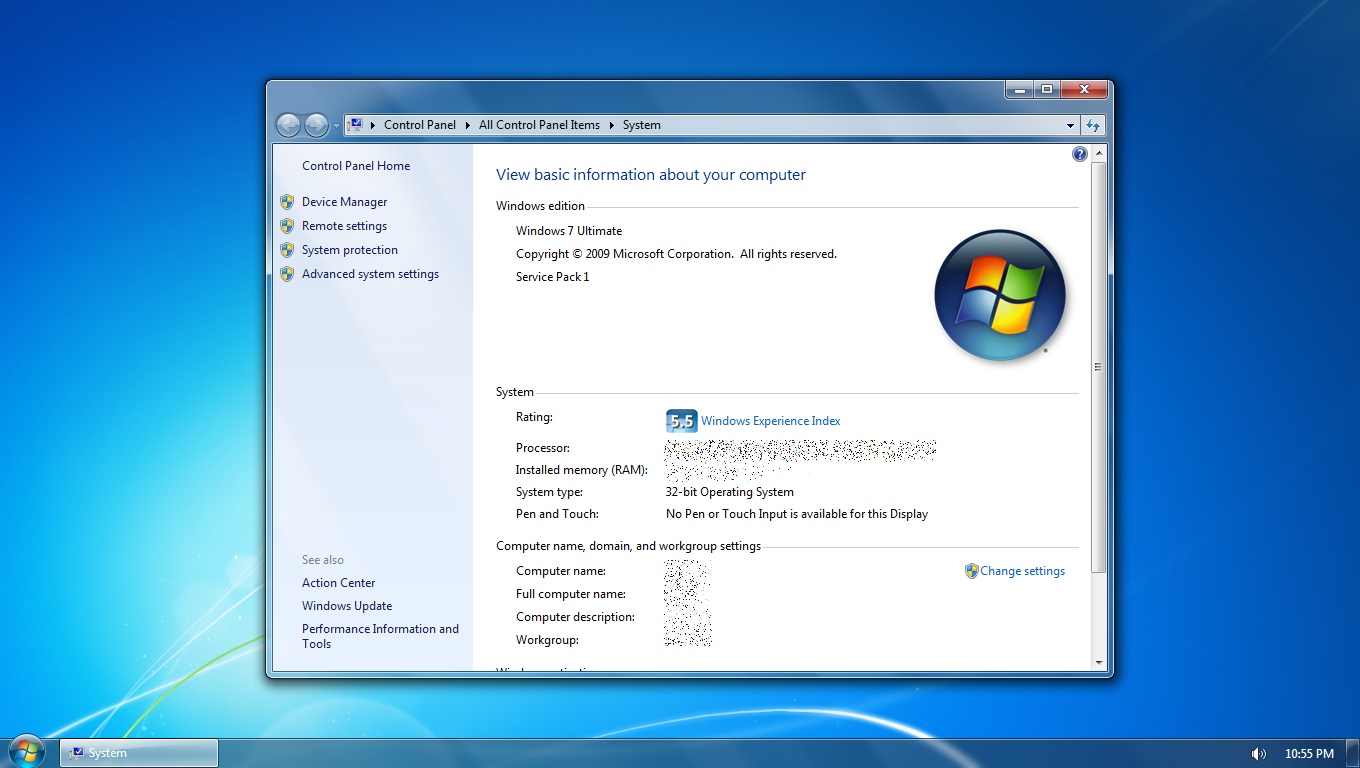4:28 PM Download Official Windows 7 SP1 ISO ( 32bit / 64bit ) FRESH from Microsoft (WINDOWS) |
DESCRIPTIONS Download Official Windows 7 ISO images from Microsoft: Few days back , a friend of mine Accidentally broke his original windows 7 Installation Disk and unfortunately he had not bothered to create a backup copy of his windows 7 Disk beforehand. So i had to lend him the Original copy of Windows 7 disk. However if something similar happens with you and you cannot source out a windows 7 disk from your friends or relatives, continue reading on to find out how you can download a copy of the Windows 7 ISO image officially from Microsoft for free. If you are stuck in a situation where you have lost your windows 7 installation disk or damaged it accidentally, you can always download a copy of your windows 7ISO file from Microsoft itself. Many people are not aware of this and most of the time they usually end of downloading pirated copies of Microsoft windows 7 from various sites online. I would always advise against downloading windows 7 from Illegal sites online. The main reason being most of these pirated copies of windows 7 are modified and have rootkits and spywares hidden in them, which are very much undetectable from most antivirus. Using a pirated copy of windows 7 on your computer will compromise your private data to cyber criminals and at the same time you will not be able to receive major updates for bug fixes and security. Microsoft offers free downloads for most of its Operating systems. If you have a fast internet connection then you can easily download any version of windows 7from the links below. These Windows 7 ISO files are hosted by Digital river, which is Microsoft’s official content delivery partner for Windows 7 . All these Windows 7 ISO’s come with SP1 integrated in them and have a 30 day trial period. Once installed, you can use your Original windows 7 key to activate your windows 7 installation. Note : Since most of these files are above 2GB in size , we advise you to use aDownload manager like Free Download Manager to download these Windows 7ISO images. After downloading these images you can either burn these Windows 7 ISO images on a DVD or create a bootable Windows 7 USB flash drive to installWindows 7 on your PC.
THERE ARE TWO OPTIONS TO CHOOSE FROM DURING THE WINDOWS 7 INSTALLATION PROCESS:
For more information visit this LINK.
SCREENSHOTS
DOWNLOAD LINKS Windows 7 32-bit Ultimate x86 English Windows 7 64-bit Ultimate x64 English Windows 7 32-bit Professional x86 English Windows 7 64-bit Professional x64 English http://Windows 7 32-bit Home Premium x86 English Windows 7 64-bit Home Premium X64 English WINDOWS LOADER by DAZ WINDOWS ACTIVATION 1.6 by HAZAR |
|
|
| Total comments: 0 | |