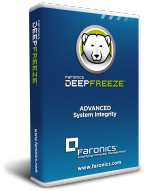Deep Freeze Standard v8.10.20.4759
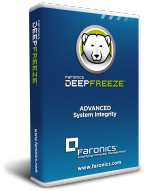
Deep Freeze Standard helps eliminate workstation damage and downtime by making computer configurations indestructible. Once Deep Freeze is installed on a workstation, any changes made to the computer—regardless of whether they are accidental or malicious—are never permanent. Deep Freeze provides immediate immunity from many of the problems that plague computers today—inevitable configuration drift, accidental system misconfiguration, malicious software activity, and incidental system degradation.
Deep Freeze Standard ensures computers are absolutely bulletproof, even when users have full access to system software and settings. Users get to enjoy a pristine and unrestricted computing experience, while IT personnel are freed from tedious helpdesk requests, constant system maintenance, and continuous configuration drift.
Balancing Security with Productivity
Deep Freeze is the only solution that effectively balances workstation security with user productivity. By mapping user and application data to a Thawed (unprotected) partition or drive, users are able to store their documents, pictures, music, etc., while still enjoying the total system consistency that Deep Freeze offers.
Flexible Resiliency
Deep Freeze offers flexible scheduling options that enable IT administrators to easily create automated update and maintenance periods. Schedule Deep Freeze to allow system and virus definition updates to occur from predefined times—either with the Deep Freeze Enterprise Console or using your preferred third-party desktop management solution.
Discover how Deep Freeze applies to your environment:
Education Corporate and/or Government Hospitality Libraries

How to activate?
1. Turn off the internet connection.
2. Install the software.
3. Activate using the following serial and click next
4. Select Activation Options and then click Activate later. It will restart automaticly to complete the installation.
5. Restart the PC again and this time, enter to Safe Mode. (recommend is safe boot without networking)
6. In the circumstances Safe Mode, open the Task Manager, turn off the ‘DFServ.exe’.
7. Put the patch file to the C: \ Program Files \ Faronics \ Deep Freeze \ Install C-0 \ _ $ Df \
8. Run the patch as Administrator …, follow the process through to completion it will say (Found Offsets. Please restart the loader!). Run the loarder again.
9. when the activation window appear, click Yes. (The enter your password windows will be appear. just click ok without entering word to the box)
10. Under Activation option, Select Offline.
11. Enter any serial code.
12. Restart the PC.
Serial Number :
37GCT36A-CF9RYV0E-84SYSJR7-MNB461SH-S4N8KQF0
14H51XKK-9ZS2535E-C913YS8A-XRDGQVTS-8MK63QAX
Notes:
1. For Windows 8.1 users, hold down shift while click restart will lead to the advance startup
2. To uninstall this program, you need to disable this program first. You can’t delete the installer as it only will uninstall from the installer file
To disable Deep Freeze:
- Hold down the shift key and double-click the Deep Freeze icon. Alternatively, you can press CTRL+ALT+SHIFT+F6.
- Enter your password and click OK.
- If you have not yet entered a password you should be able to click OK without entering a password.
- The Boot Options dialog is displayed. Select “Boot Thawed” and click OK. This will disable Deep Freeze on the next reboot.
- Reboot your computer. After the computer reboots, you are ready to uninstall Deep Freeze.
To uninstall:
- Locate the installation file you used to install Deep Freeze on your computer. By default, the name of this file is called “DF5Std.exe” for versions 5.X and “DF6Std.exe” for versions 6.X. For version 8.X, the file name is “DFStd.exe”
- Run the installation file (DFStd.exe).
- Select the option to “Uninstall”
- It will restart automaticly to finish the uninstallation.
3. After you boot to safe mode, the program will ask you to put password for the first time use. Just skip that and you can do it later
4. It’s not recommend for the personal pc (eg. laptop) because it will block windows from shutdown, hibernate or sleep the pc. You need to disable Deep Freeze (change from Frozen to Thawed) to have it the Windows to shutdown the pc.
DOWNLOAD LINK
LINK
|